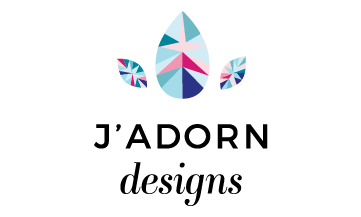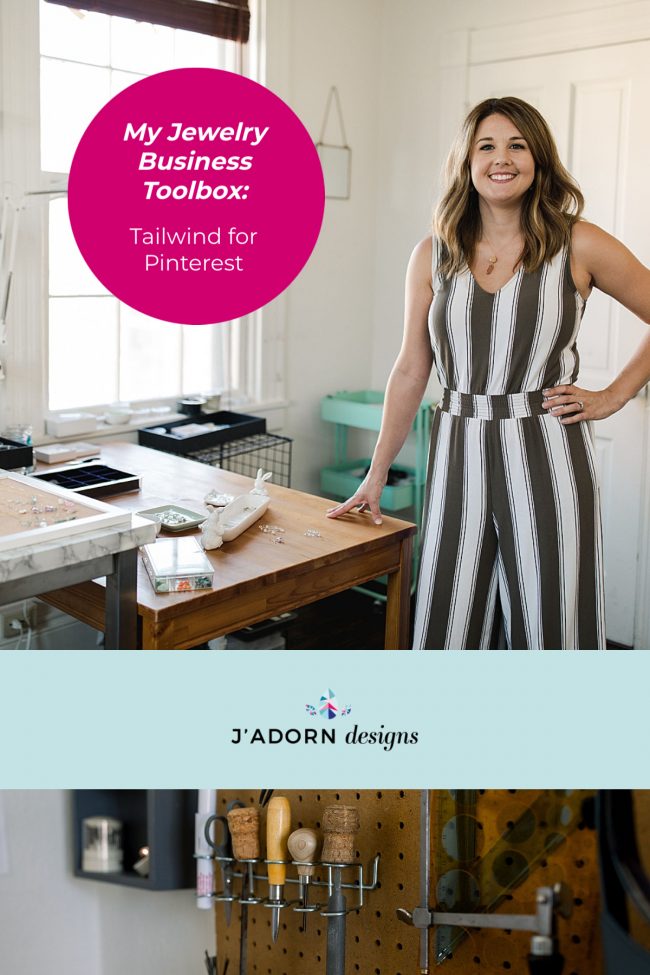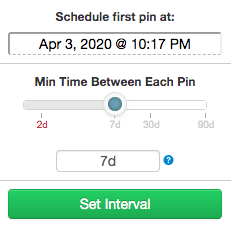Today I’m pulling back the veil and showing you my secret weapon for Pinterest marketing!
Between the new content guidelines that Pinterest recently released and my current work-from-home situation due to the coronavirus, I’m happier than ever to have Tailwind in my arsenal of tools to make the most impact marketing my jewelry products online.
Note: This post contains affiliate links, meaning that if you choose to click through and make a purchase, I will receive a small commission at no cost to you. I was also compensated to create this post, though all opinions are my own. I started using Tailwind long before I decided to become an affiliate.
To jump right in and see the platform I’m talking about, click here!
Running a small business can be overwhelming.
When you’re wearing all the hats, time is a precious resource that you can’t spare. That’s why I love using Tailwind to manage my Pinterest posts. It saves me time and effort in writing, posting, and optimizing my pins for maximum impact. They’re constantly rolling out new features, like SmartGuide, to help users get the best results.
I’ve been a faithful user of Tailwind for years, and I can honestly say that it’s been the single best marketing investment I’ve made in my jewelry business.
Recently, Pinterest changed its content guidelines to prioritize certain types of posts over others. Thankfully, with Tailwind, adjusting to these new rules has been easy to work into my existing Pinterest marketing strategy.
In this blog post, I’m going to tell you how Tailwind has helped me grow my business through Pinterest, and how you can do the same by following the new content guidelines.

If you remember nothing else from this blog post, I want you to remember these two words:
FRESH CONTENT.
This is the first and most important change to Pinterest’s content guidelines.
Tailwind’s new content guidelines give priority to FRESH CONTENT above all other content. They also want you to share more of your own content than before.
So, what does “fresh content” mean?
Simply put, fresh content is a new image that has not been shared to Pinterest before. To give its users the most relevant and up-to-date results for their searches (remember, Pinterest is a search engine), fresh content gets first priority. Fresh content includes images for new blog posts, new pages, new product listings, and new images for existing posts, products, and pages. So, you don’t necessarily have to create a new blog post every time you want to share a pin.
Here are a couple of ideas on how to add fresh content without making new product listings or web pages:
- From your website:
- Add a new photo to a published product.
- Then, pin the new image to Pinterest.
- The new pin links back to your product page, but the new photo counts as fresh content if it hasn’t been seen on Pinterest before. (Added bonus: increased SEO for that product page!)
- Upload a modeled/lifestyle photo that links back to the product page
- As a direct upload:
- Rather than adding a new photo to a web page, you can upload the photo directly to Pinterest and manually link to a page.
- Or, if you don’t have new photos, you can make small changes like adding a text overlay to your existing photos. Save the photo with changes under a new file name, then upload it to Pinterest following the same steps listed above.
This process might sound SUPER time consuming. And, it would be if I was writing and posting all of my pins manually. That’s where Tailwind comes in to make my job easier.
With Tailwind for Pinterest, I can schedule all of my pins ahead of time in a batch session. When I do this, I know I will be getting the best “bang for my buck” in results. I trust them because they’re certified partners with Pinterest (and Instagram!) so I know I’m following the most up-to-date guidelines and their little robots are working their magic to optimize every pin that I send out into the internet. (That’s how I like to imagine computer processes working, anyway!)
The second new content guideline:
Authenticity is King.
Just like Instagram, Pinterest wants us to interact in ways that look more like real life. So, when you’re writing your pin descriptions and choosing which board(s) to pin to, focus on creating an authentic connection with the person on the other side of the screen rather than overtly selling your goods & services.
Here are a few things to keep in mind when you’re creating content for Pinterest, in order to connect more authentically:
-
Clickbait is out, especially in titles
-
Pinterest is looking at relevancy. So, instead of adding your pin to any board where it could possibly fit, add pins only to boards where they’re truly relevant.
-
Questions to consider while writing:
-
How does this answer a question?
-
What problem could this solve that my audience is searching for?
-
The third new content guideline:
Longer Posting Intervals
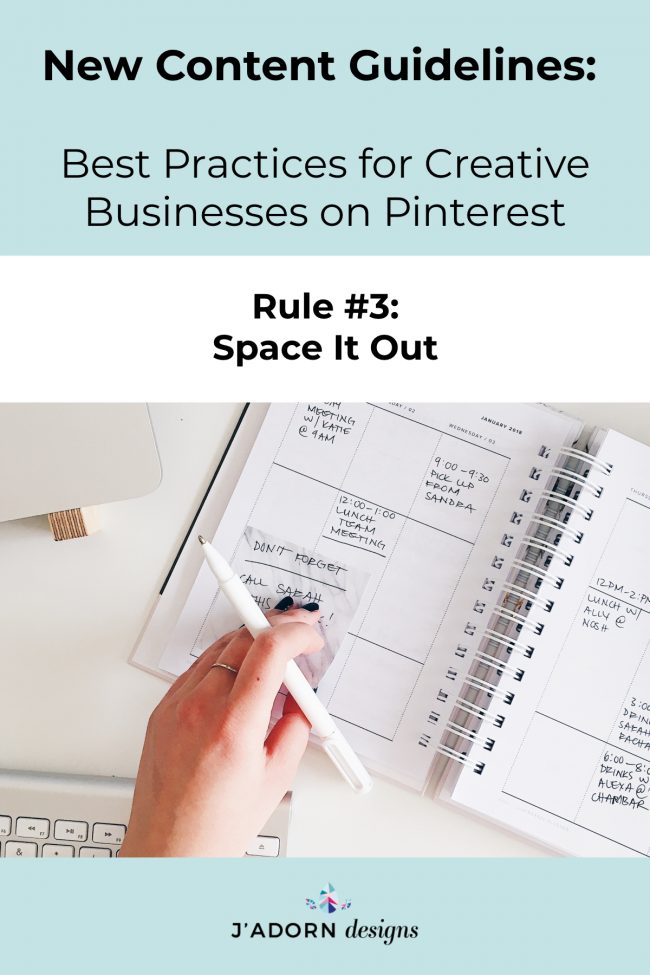
As part of their efforts to crack down on spam, Pinterest’s new guidelines recommend posting in wider intervals to avoid being flagged and penalized.
One of the features I’ve always enjoyed as a Tailwind user is the ability to set intervals in posting the same pin to multiple boards. I used to set the interval to “1 day or more” between posting the same pin multiple times. However, now I’ve adapted to the new guidelines and set my interval to “7 days or more.”
This is just one more way that Tailwind is making my life as a creative entrepreneur easier & more streamlined: by taking the guesswork out of determining the best times to pin, and automating my posts to follow the new rules automatically.
Here’s a look at the interval tool from the Tailwind dashboard:
Staying up to date on best practices for social media marketing can be exhausting, and like me, you’ve probably questioned if it’s really worth the time and effort. I get it!
But friends, I’m already seeing the results and I’m here to tell you: fresh content works on Pinterest! Users respond to new Pins and the algorithm loves them, so get ahead of the rest by adapting to these changes now.
This is the first post in our newly revitalized blog series on creative entrepreneurship. If there’s a specific topic you’d like to see us share about in the future, please let us know in the comments!